Bottom Sheet
Bottom Sheet is a panel sliding up from the screen’s bottom to display additional info or actions without forcing a full transition.
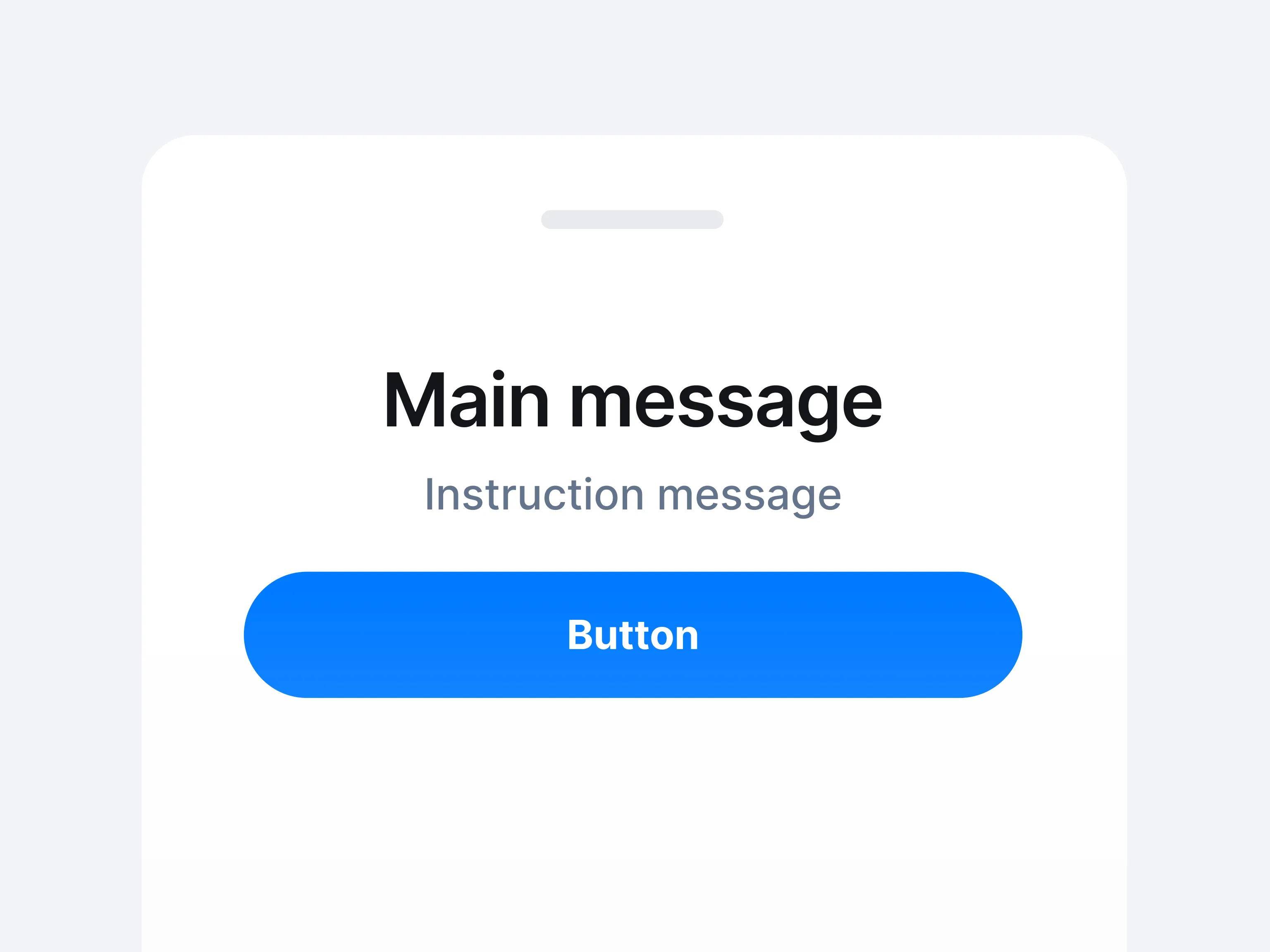
A bottom sheet is a partial or full overlay that slides up from the screen’s lower edge, displaying extra details or actions in context. Unlike a pop-up, it typically allows the underlying view to remain partially visible, letting users reference existing info while exploring the new content.
Bottom sheets work well for quick tasks—like selecting an option or showing supplemental data—without forcing a screen switch. Users can drag to expand for more details or dismiss it when done, sustaining a fluid, continuous workflow.
